The server contains an integrated service processor, XClarity Controller (XCC), which provides advanced service-processor control, monitoring, and alerting functions. The XCC is based on the Pilot4 XE401 baseboard management controller (BMC) using a dual-core ARM Cortex A9 service processor.
Local management
As shown in Figure 2, the SN850 front panel includes a USB port, status indicators, a button to enable management via the USB port and a console breakout cable port. The breakout cable (supplied with the chassis) provides serial, video and a USB port for connecting a local console. The USB ports on the breakout cable support keyboard and mouse; storage devices are not supported.
System status with XClarity Mobile
The Lenovo XClarity Mobile (LXCM) app now includes a tethering function where you can connect your Android or iOS device to the server via USB to see the status of the server.
The steps to connect the mobile device are as follows:
- Enable USB Management on the server, by pressing and holding for 3 seconds the dedicated USB management button on the front of the server.
- Connect the mobile device via a USB cable to the server's USB port with the management symbol
- In iOS or Android settings, enable Personal Hotspot or USB Tethering
- Launch the Lenovo XClarity Mobile app
Once connected you can see the following information:
- Server status including error logs (read only, no login required)
- Server management functions (XClarity login credentials required)
Light Path Diagnostics
The SN850 includes light path diagnostics. If an environmental condition exceeds a threshold or if a system component fails, XCC lights LEDs inside the server to help you diagnose the problem and find the failing part.
For quick problem determination when you are physically at the server, the server offers the following three-step guided path:
- Illuminate the Fault LED on the front panel.
- Identify the fault in the light path diagnostics panel, as shown in the following figure.
- If a DIMM is faulty, the LED next to it is illuminated.
The SN850 light path diagnostics panel is inside the server near the front panel, as shown in the following figure.
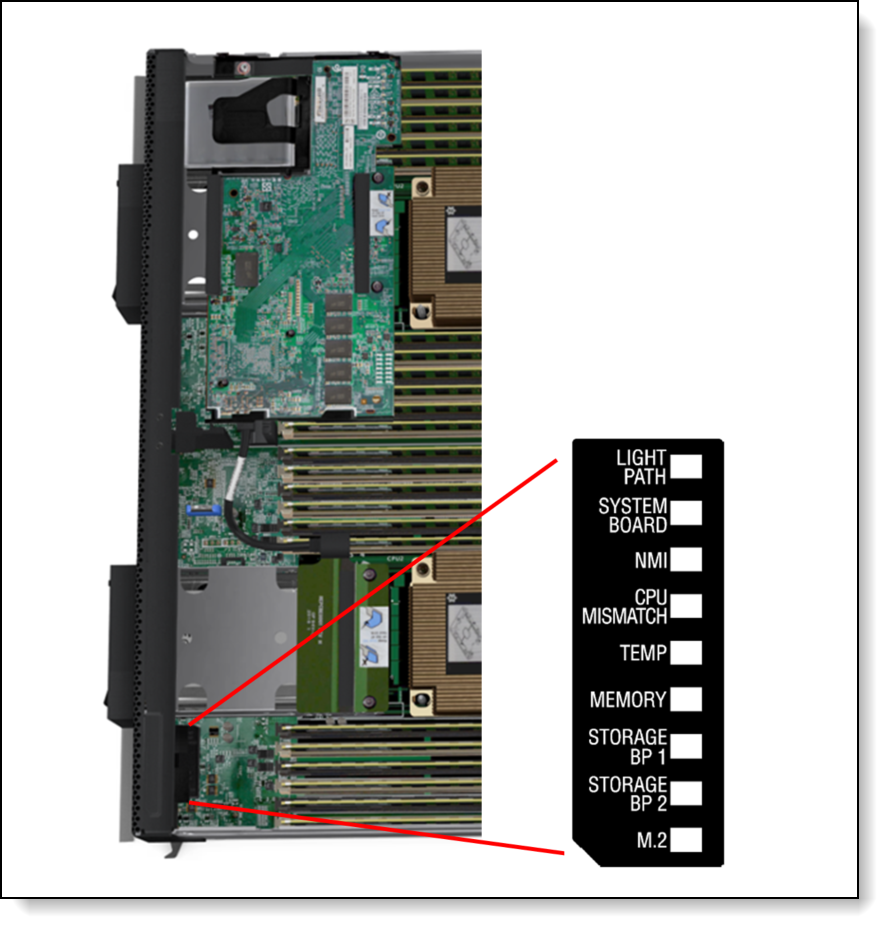
Figure 10. Location of SN850 light path diagnostics panel
To illuminate the light path diagnostics LEDs, power off the server, slide it out of the chassis, and press and hold the power button. The power button doubles as the light path diagnostics reminder button when the server is removed from the chassis.
The meanings of the LEDs in the light path diagnostics panel are listed in the following table.
The front of the server also houses an information pull-out tab. See Figure 2 for the location. A label on the tab shows the network information (MAC address and other data) to remotely access XClarity Controller.
Remote management
Lenovo XClarity Controller (XCC) is an all-new embedded management engine common in every ThinkSystem server.
There are two ways to access the management processor:
-
Command-line interface. To access the CLI interface, use SSH to log in to the management processor.
-
Web-based interface. To access the web-based interface, point your browser to the IP address for the management processor. The new intuitive interface includes at-a-glance visualizations and simple access to common system actions. The dashboard is shown in the following figure.
.png)
Figure 11. Lenovo XClarity Controller dashboard
Remote server management is provided through industry-standard interfaces:
- Intelligent Platform Management Interface (IPMI) Version 2.0
- Simple Network Management Protocol (SNMP) Version 3 (no SET commands; no SMNP v1)
- Common Information Model (CIM-XML)
- Representational State Transfer (REST) support
- Redfish support (DMTF compliant)
- Web browser - HTML 5-based browser interface (Java and ActiveX not required) using a responsive design (content optimized for device being used - laptop, tablet, phone) with NLS support
Virtual presence (remote control) and virtual media capability also come standard in the SN850. The remote control functions include the following:
- Remotely viewing video with graphics resolutions up to 1600x1200 at 75 Hz with up to 32 bits per pixel, regardless of the system state
- Remotely accessing the server using the keyboard and mouse from a remote client
- Capturing blue-screen errors
- International keyboard mapping support
- LDAP-based authentication
- Remote mounting of ISO and diskette IMG image files as virtual drives that are available for use by the server
- Boot Capture
- Virtual console collaboration - Ability for up to 6 remote users to be log into the remote session simultaneously
- Power capping
Lenovo XClarity Energy Manager
Lenovo XClarity Energy Manager (LXEM) is an agent-less, web-based console that provides power management for ThinkServer, System x and ThinkSystem servers. It enables server density and data center capacity to be increased through the use of power capping.
LXEM is a licensed product. A single-node LXEM license is included with the XClarity Controller Enterprise (XCC Enterprise) version. Because the Enterprise version of XCC is standard in the SN850, a license for XClarity Energy Manager is included. For more information on LXEM, please see the User Guide: http://datacentersupport.lenovo.com/us/en/downloads/ds101160
Lenovo XClarity Administrator
Lenovo XClarity Administrator is a centralized resource management solution designed to reduce complexity, speed response, and enhance the availability of Lenovo systems and solutions.
Lenovo XClarity Administrator provides agent-free hardware management for ThinkSystem servers, in addition to ThinkServer, System x, and Flex System servers. The administration dashboard is based on HTML 5 and allows fast location of resources so tasks can be run quickly.
Because Lenovo XClarity Administrator does not require any agent software to be installed on the managed endpoints, there are no CPU cycles spent on agent execution, and no memory is used, which means that up to 1GB of RAM and 1 - 2% CPU usage is saved, compared to a typical managed system where an agent is required.
Lenovo XClarity Administrator provides full management function to ThinkSystem servers, including the following:
- Discovery
- Inventory
- Monitoring and alerting
- Call home
- Centralized user management
- Cryptography modes, server certificates, and encapsulation
- Configuration patterns
- Operating system deployment
- Firmware updates
For more information about Lenovo XClarity Administrator, including ordering part numbers, see the Lenovo XClarity Administrator Product Guide:
https://lenovopress.com/tips1200-lenovo-xclarity-administrator



